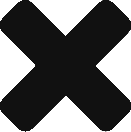What is BeagleBone Black ?

The BeagleBone is a compact , low cost , open source Linux computing platform. It contains a processor that can perform 2 billion instruction per second and uses less power ( Peak 2.3 W ). I quote Derek Molly , ” You may be an electronics expert , but high-level software programming or the Linux operating system might cause you difficulty or you may be a programming guru but have never wires an LED! “ I love BeagleBone because it allows you to interface low level electronics and high level software. Take a look at : http://beagleboard.org/
Getting Started
You can get a BeagleBone from here . To get started visit the a well documented guide on how to begin and install drivers : Getting Started
Once you board is connected, go to : http://192.168.7.2/bone101/Support/bone101/

BBB Pin Out


SSH into BBB
SSH ( Secure Shell ) is mostly used by many system administrators to remotely work with servers across the world. It is encrypted from the user and server end.
Connect your BeagleBone to the laptop via USB cable. and uses a mini USB. The BBB has a fixed IP address: http://192.168.7.2
saumitra@server-processor:~$ sudo ssh [email protected]
Debian GNU/Linux 7 BeagleBoard.org Debian Image 2015-11-12 Support/FAQ: http://elinux.org/Beagleboard:BeagleBoneBlack_Debian default username:password is [debian:temppwd] Last login: Thu Nov 12 19:00:18 2015 from server-processor.local
You have successfully SSHed into the BBB.
Exploring Linux Commands
root@beaglebone:~# uname -r
3.8.13-bone79
Get information about the current Kernel.
root@beaglebone:~# uptime
19:10:59 up 11 min, 1 user, load average: 0.03, 0.16, 0.20
Gives the uptime.
root@beaglebone:~# env
TERM=xterm-256color SHELL=/bin/bash SSH_CLIENT=192.168.7.1 52666 22 SSH_TTY=/dev/pts/0 USER=root PRU_C_DIR=/usr/share/ti/cgt-pru/include;/usr/share/ti/cgt-pru/lib MAIL=/var/mail/root PATH=/usr/local/sbin:/usr/local/bin:/usr/sbin:/usr/bin:/sbin:/bin SLOTS=/sys/devices/bone_capemgr.9/slots PWD=/root LANG=en_IN NODE_PATH=/usr/local/lib/node_modules SHLVL=1 HOME=/root LOGNAME=root SSH_CONNECTION=192.168.7.1 52666 192.168.7.2 22 PINS=/sys/kernel/debug/pinctrl/44e10800.pinmux/pins _=/usr/bin/env
Environment Variables are variables which describe the environment in which programs run in.
root@beaglebone:~# top
Lists down the processes going on.
Then, there are the rest of the commands like –
|
|
Warning
- Shut down the BBB properly and do not pull out the power jack. You can do hard boot.
- Do not place it on metal surface as you might short P8 / P9 Headers. ( I have done the mistake )
- The GPIO pins are 3.3V tolerant and not 5V. Th maximum current that can be sourced from the header pins 4-6 mA and you can sink 8 mA.
Hardware Description

The BBB has 1 GHz AM335x Processor with 512 MB DDR3 and o-board HDMI. The Rev C boards have 4GB eMMC and micro-SD card slot.
- Processor : Powerful Texas Instruments Sitara AM335x , 1 GHz processor. ( Technical Manual on – http://www.ti.com/product/am3358 )
- HDMI Framer : Converts LCD interface into HDMI signal.
- Memory : 512 MB DDR3.
- Storage : 4 GB eMMC ( BBB can boot without an SD card )
- P8 / P9 Headers : 92 pins in two headers that can be multiplexed.
Final Thoughts
I have already covered Embedded Systems in the previous tutorials and wish to integrate BBB with those tutorials. BBB is an excellent device to understand the Linux Kernel , Device Trees , and configuring protocols. In the coming tutorials, I’ll go deeper into the BBB. Please let me know if you have any questions. Thank you for reading the tutorials. Happy SSHing!